



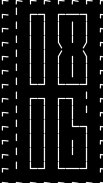



Too Many Clocks

Too Many Clocks ၏ ရွင္းလင္းခ်က္
A grid of analogue clocks form various patterns or spin randomly. For 20 seconds of every minute, some of the clocks conspire to display the actual time in digital form.
Gestures:
- Touch the screen to make the clocks follow your finger.
- Double tap the daydream to force-show the current time for 10 seconds.
- Long-press the daydream to make it stop.
- Double tap on the preview in the settings app to quickly start the full daydream.
To set the daydream go to Settings > Display > Daydream and choose 'Too Many Clocks'.
For feedback, to request help, or to suggest a better name for the app, please visit my G+ community here: https://plus.google.com/u/0/communities/113955537219140914914/stream/d77b5139-47ce-4821-8d4f-179ca91f4267
Inspired by the art installation shown in this video: https://vimeo.com/106152643
</br></br></br></br>

























